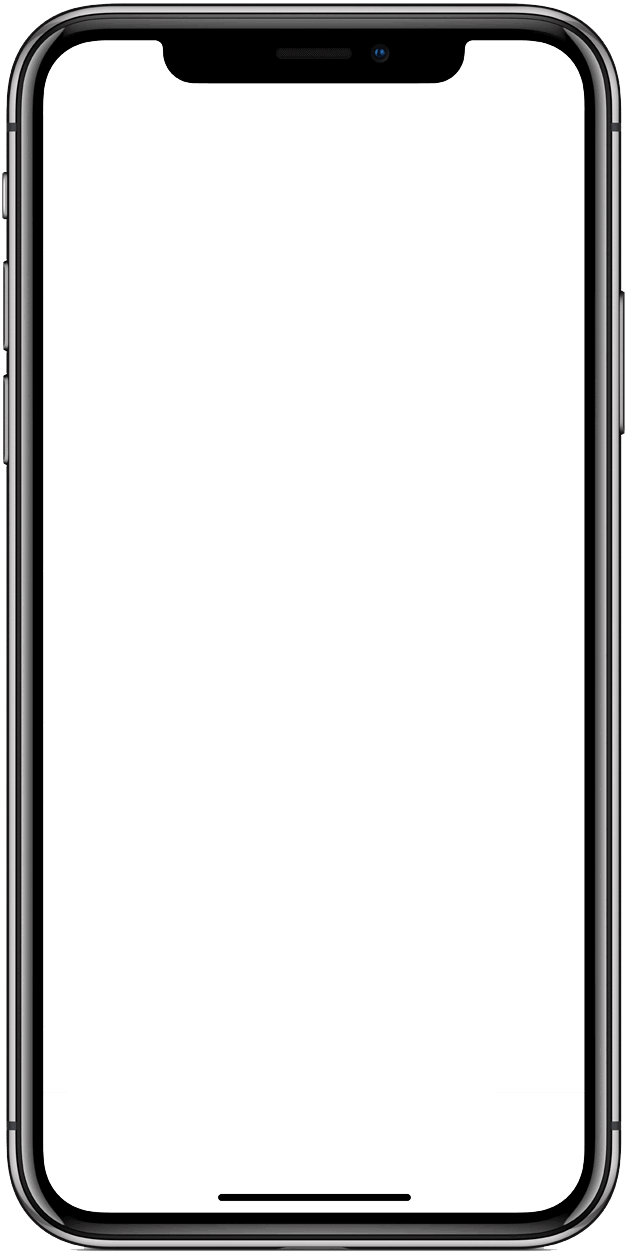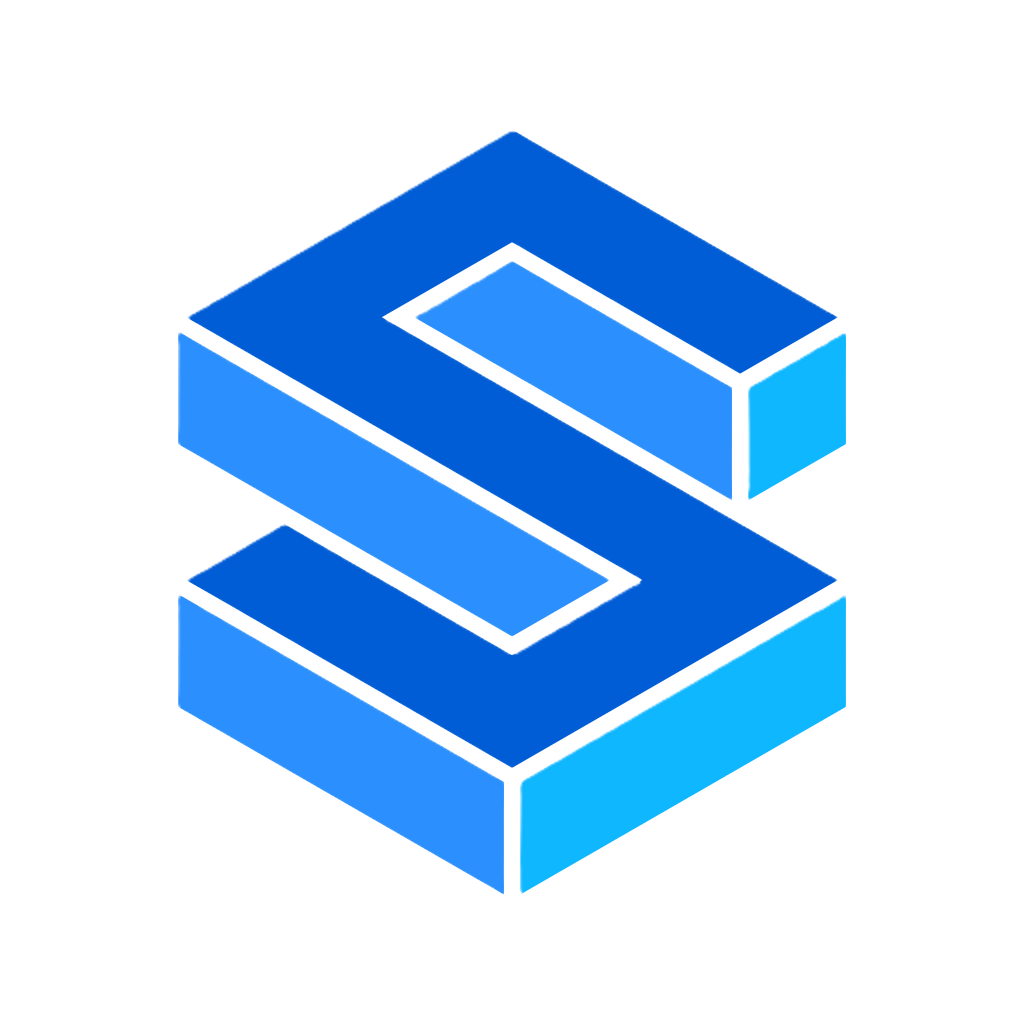Signature 签名
基础用法
- 基于 canvas 的签名板,适配各端
- 内置一套精美模版,提供 20+ 属性,支持插槽定制操作栏,任意搭配
vue
<template>
<sn-signature></sn-signature>
</template>更多演示请下载 demo 查看
属性
| 参数 | 说明 | 类型 | 默认值 | 可选值 |
|---|---|---|---|---|
| text | 签名板上的提示文本 | String | 请签名 | - |
| textFont | 提示文本的字体 | String | - | - |
| textColor | 提示文本颜色 | String | $line | - |
| penSize | 笔触大小 | Number | 3 | - |
| penColor | 笔触颜色 | String | $text | - |
| height | 签名板高度 | String | 150px | - |
| bgColor | 签名板背景颜色 | String | $front | - |
| disabled | 是否禁用签名板 | Boolean | false | true | false |
| borderRadius | 签名板圆角大小 | String | $normal | - |
| buttonSpacing | 操作按钮之间的间距 | String | 5px | - |
| maxHistory | 最大历史记录数 | Number | 20 | - |
| clearTip | 清空签名的提示信息 | String | 清空后数据无法找回,您确定要清空吗? | - |
| showClearTip | 是否显示清空提示信息 | Boolean | true | true | false |
| showAction | 是否显示操作按钮区域 | Boolean | true | true | false |
| showUndo | 是否显示撤销按钮 | Boolean | true | true | false |
| showRedo | 是否显示重做按钮 | Boolean | true | true | false |
| showConfirm | 是否显示确定按钮 | Boolean | true | true | false |
| showClear | 是否显示清空按钮 | Boolean | true | true | false |
| undoText | 撤销按钮文本 | String | 撤销 | - |
| redoText | 重做按钮文本 | String | 重做 | - |
| clearText | 清空按钮文本 | String | 清空 | - |
| confirmText | 确定按钮文本 | String | 确定 | - |
| customStyle | 自定义签名板样式 | UTSJSONObject | {} | - |
| customCanvasStyle | 自定义画布样式 | UTSJSONObject | {} | - |
| customActionAreaStyle | 自定义操作按钮区域样式 | UTSJSONObject | {} | - |
插槽
| 名称 | 说明 |
|---|---|
| action | 在这里放置内容以替换原有的操作栏 |
事件
| 名称 | 类型 | 说明 |
|---|---|---|
| confirm | () => Void | 确定事件 |
| undo | () => Void | 撤销事件 |
| redo | () => Void | 重做事件 |
| clear | () => Void | 清空事件 |
方法
| 名称 | 参数 | 返回值 | 描述 |
|---|---|---|---|
| undo | - | - | 撤销上一笔签名 |
| redo | - | - | 重做上一笔撤销的签名 |
| clear | - | - | 清空签名板 |
| getBase64 | - | String | 将签名导出为 base64 图片 |